Remote Desktop is a nifty little windows feature that allows you to remotely connect to another PC and manage it as if you were physically at the console. You can read my previous post on how to setup remote desktop in Windows XP.
When connecting to another machine, just about all keyboard actions are transmitted to the remote machine, i.e. pressing Enter, typing, pressing the Windows key, etc. However, that is not the case for some key combinations.
One that has bothered me for a very long time when using Remote Desktop in Windows is when I press Ctrl + Alt + Del while logged into the remote computer. Instead of sending the key combo to the remote computer, it would instead perform the action on my computer!
This was actually intended by Microsoft because there are many cases where you may not want that to be sent to the remote computer. So, by default, Ctrl + Alt + Del will only work for the local computer.
So how does one perform this same action on the remote computer? It’s pretty easy actually! In order to send Ctrl + Alt + Del to the remote PC, just press the following alternate key combination:
Ctrl + Alt + End
That’s it! Pretty easy eh? Unfortunately, I tend to use Remote Desktop rarely and therefore forget this key combo all the time! Also, note that there are a bunch of other keyboard shortcuts you can use in Remote Desktop:
Alt + Page Up – Switch between programs (Alt + Tab is the local command)
Ctrl + Alt + End – Display the Task Manager (Ctrl + Shift + Esc is the local command)
Alt + Home – Brings up the Start menu on the remote computer
Ctrl + Alt + (+) Plus/ (-) Minus – Minus takes a snapshot of the active window and plus takes a snapshot of the entire remote desktop window.
Those are pretty much all of the remote desktop keyboard shortcuts you will ever need! If you know of anymore, post a comment! Enjoy!
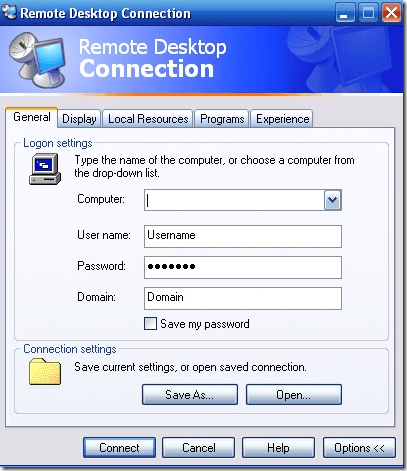
0 comments
Post a Comment