I use Symantec Antivirus as my primary virus protection software. Like any other antivirus tool it depends on it’s virus definitions database to be able to recognize virus signatures that sneaks up on my computer.
In this post I will show you how to use the LiveUpdate window to update Symantec’s virus definition files.
To access live Update open the Symantec Antivirus window and look for the LiveUpdate button at the lower right portion of the screen.
Before clicking the button first notice the date of the version of the virus definitions file. This way you will see if your definitions file is old or recent. The older this date, the more urgent that you need to update.
Click the LiveUpdate button to open the LiveUpdate wizard. Click Next to begin downloading:
Wait for the download to finish. That’s it! In some cases you will need to download up to 40MB of files if your virus definition files is really old.
Be patient with it, your antivirus software is only as good as it’s virus definition updates. The download time could take a few minutes to an hour depending on your Internet bandwidth.
By default LiveUpdate automatically downloads the virus definitions from the Symantec server. In some cases, like when I didn’t connect my computer in the Internet for a very long time, I needed to trigger the LiveUpdate manually.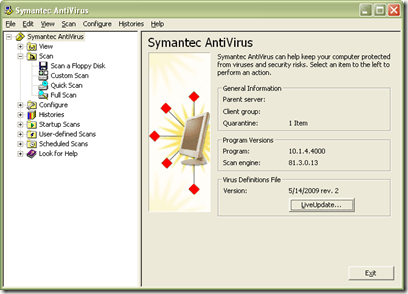
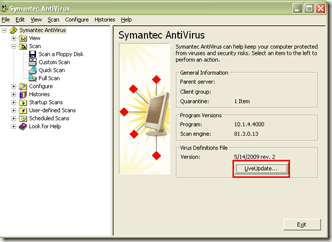

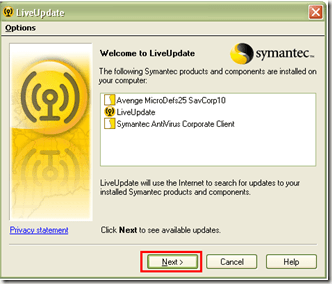
0 comments
Post a Comment